Every person who use internet on smartphone always use Android Market to find number of different application based on their required and needs. Some People use android market for their business purpose or some peoples just for download funny and interesting applications including games. Android markets have millions of different applications based on number of different categories. If you are really fond of using android applications but unfortunately you don't have any android supported Phone. Then don't worry this article will helps you make your dreams come true.Here you only need a android emulator to run all android apps on pc.
So here are the 3 steps which you have to do initially:
- First you have to download android apps which you want to run on your PC or computer.
- Then you need to download an Android Emulator which will run android apps on PC.
- Then you need to install android apps on pc and run it using the emulator.
What is an Android Emulator ??
There are quite few android emulators available on Internet but the most widely used Android Emulator is " Bluestacks ".
Steps to Download and Install BlueStacks :
- Go to Bluestacks Official site and choose your operating system either Windows or Mac and download the software.
You can download it here BlueStacks
- After downloading the software you have nothing to do but just install it which is an easy task.
- After installing the software now you can download all android apps and games then use it on your pc with Bluestacks.
Note : If you are getting an error like "The application failed to initialize properly (0xc0000135) .Then Click on ok and terminate the application.This error would occur because .NET framework is missing on your PC.
What does . NET really mean ???
Microsoft .Net Framework 4.5 Requirement :
- Operating.System : Windows Vista SP2, Windows 7, Windows Server 2008 R2 SP1 (x64)and Windows Server 2008 SP2 (x86 and x64).
- Hardware Requirements : 512 MB RAM, 850 MB available space for (X86) and 2 GB space for (X64) versions.
These are the download links for .NET :
Sync your android apps to pc using Bluestack Cloud connect:
- Open the BLUESTACKS application and Click on the settings button at the right top.
- Choose the first option "cloud connect".
- A box opens select "yes" and click on next.
- Enter your email address , Mobile number and click on "Register".
- Now you will receive a email with a Pin number.
- Now take your android mobile and Go to market or paly store and search for "Bluestacks", Download and install the application.
- Open the application and enter the pin number that you have received.
- There ends the task now you can Sync any application on your mobile with your PC.
- Note : You can watch a quick demo of how to install android games and apps on PC using Blue stacks
Watch Here : Demo of downloading apps and games using BlueStacks
For Example im showing downloading of WhatsApp on BlueStacks:
WhatsApp :
Steps to download WhatsApp to pc :
- Now open the BlueStacks application you can find the screen capture just like the screen shown below.
- Now Click on Search option and search for Whatsapp.
- Now choose the whatsapp messenger form the market.
- Just click and Download whatsapp after selecting from any app store.
- Now click on WhatsApp open it and fill the details and start using it.
- If you want to uninstall any app just hold the app and click cross button.
Other Links :
- You can try Android Installer or SDK manager which is a Official Android Emulating software.









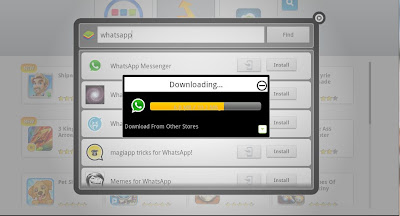

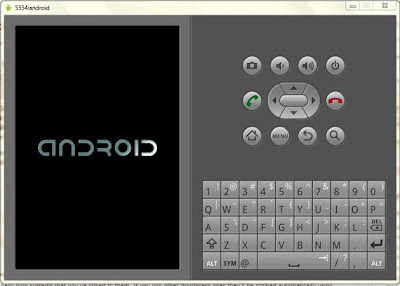
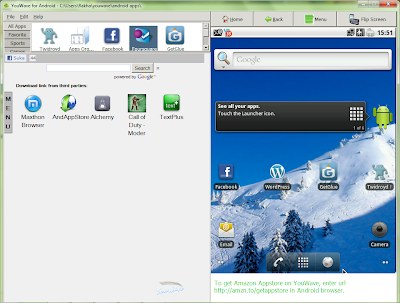















0 comments:
Post a Comment