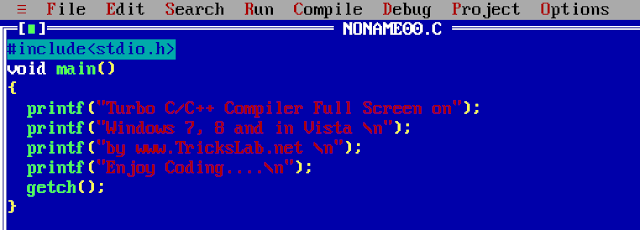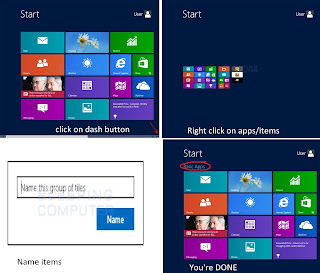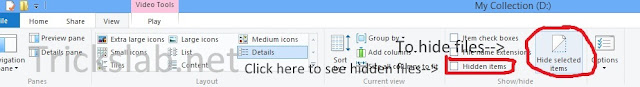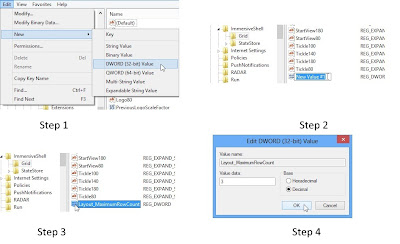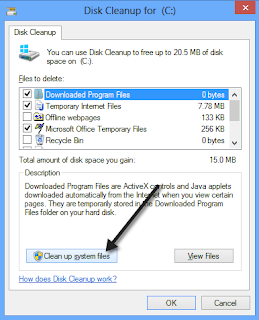Computer Programming languages are used to develop system programs. According to me C is the best programming language for beginners who are interested in learning programming language. In a recent survey JAVA is the no.1 programming language. Anyway today I'm sharing about 12 Programming languages you're probably never heard of it.
Brainf**K
Developed by : Urban mullar
File Name Extension: .b,bf.
Year: 1993
Befunge
Developed by : Chris Pressey
Year: 1993
Shakespeare
Developed by : Jos Aslund and Karl Hasselstrom.
Year: 1993
Jos Aslund and Karl Hasselstrom created this programming language in one night.
Whitespace
Developed by : Edwin Brady and Chris Morris
Year : Apr 1st 2003
Official website: compsoc.dur.ac.uk/whitespace
Bliss
Developed by: W.A Wulf, D.B Russel and A.N. Habermann
Year : 1970
Developer : Carnegie Mellon University
Piet
A example program of Piet, Which displays "Hello world"
Developed by: David Morgan-Mar
Check out some sample programs of Piet - dangermouse.net/esoteric/piet/samples.html
Velato
Developed by: Daniel Temkin
Year: 2009
Inform
Developed by: Graham Nelson
Year: 1993
Support's: Mac OS X, Windows, Linux others
Official website: inform7.com
Go
Developed by: Robert Griesemer, Rob Pike, Ken Thompson
Developer: Google
Supports: Plan 9, Free BSD, Open BSD, Mac OS X, Windows, Linux others
File name extension: .go
Official website: golang.org
Chef
Developed by: Don woods, James M. Lyon
Year: 1972
For More: http://en.wikipedia.org/wiki/Chef_(programming_language)
OmgRofl
Developed by: Juraj Borza Year: 2006
For More: http://esolangs.org/wiki/omgrofl
Ook!
A example program of Ook! Source codefor "Hello world"
Developed by: David Morgan-Mar





.gif)